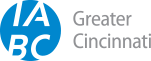Organize your communications work

It’s not too late to go Marie Kondo on your communications.
Some of our chapter members and partners offer up their top tips for keeping organized and on-task.
Tip #1
Editorial calendars—the best thing since sliced bread
Paola Cappellari, Communications Manager for EyeMed, lives and dies by her editorial calendar. “Whether you work within a large organization or small one, keeping track of what messages are going out in what channels and when is crucial to any communications plan.” Beyond just being prepared for the year, Paola said her calendar creates accountability for delivering certain messages, aids in planning for the next year and helps her easily show results.
KayAnn Rutter, Director of Communications for Girl Scouts of Western Ohio, employs a similar approach. “My goal is to map out a content guide for the year and develop communications based off the theme of the week/month, and/or any organizational activities happening,” KayAnn said.
Tip #2
Plan ahead to feed the content beast
Terri Wellman, Manager of Communication at MediSync, admits it’s tough to find the time to really dig into content development. To combat this, she’s come up with a couple of can’t-miss tactics.
“On a monthly basis, during the third week of the month, I have a ‘content’ day. I work from home to prepare for the following month. It allows me less-interrupted time to focus on content development,” Terri said. “Recently, I’ve also tried to prioritize my time to leverage those unexpected topics that come in on the fly, and avoid the temptation to ‘post it later.’”
Tip #3
Find the right tools
Most of our experts mentioned the importance of finding tools that work within their organizations. And it doesn’t have to be fancy software, either. Krista Boughner, Senior Designer at Sanger & Eby, uses Box as a foundation for organization and collaboration.
“On Box, we've established a specific folder structure and file naming convention we use consistently for every job,” she said. “Through Box, in addition to syncing any file type we're working on individually, we can also create collaborative files.”
Paola offers her own suggestion for avoiding the blackhole of digital files. “I have found that if you organize your folders by project type and by year it helps guide your mind and your thinking as you peruse your folders,” she said. She also suggested keeping assets like newsletter images all in place to avoid the time-wasting hunt for that one picture you know you saw six months ago.
From planning ahead to carving out time to using the right tools, it’s possible for all of us to get a little more organized in 2020.